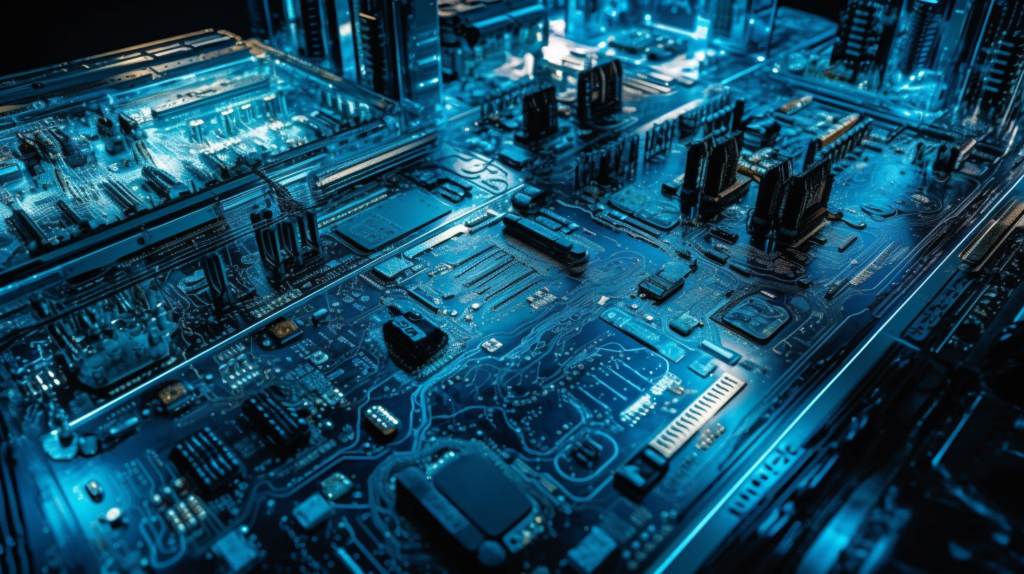Definition of PC Cooling
PC cooling, often referred to as thermal management, involves the use of various components and techniques to maintain the temperature of your computer hardware within an ideal range. Proper cooling is essential for ensuring optimal performance and the longevity of your PC components.
The Ideal Temperature Range for PC Hardware
Efficient PC cooling aims to keep your hardware within a specific temperature range. While temperatures can vary depending on the component, a general guideline is to keep your CPU and GPU under 80°C for optimal performance and longevity.
CPU Coolers
Air Coolers
Air coolers are popular for their simplicity and reliability. They consist of a heatsink and fan, which dissipates heat from the CPU. Some noteworthy options include the [Noctua NH-D15] and the [Cooler Master Hyper 212].
Pros:
- Reliable and durable.
- No maintenance required.
- Cost-effective.
Cons:
- Bulkier and may interfere with RAM or motherboard components.
Liquid AIO (All-In-One) Coolers
AIO coolers utilize liquid coolant to transfer heat away from the CPU. These offer excellent cooling efficiency. Options like the [Corsair H115i RGB], [EK Nucleus AIO CR360], and [NZXT Kraken X63] are popular choices.
Pros:
- Superior cooling performance.
- Aesthetic appeal.
- Compact design.
Cons:
- Relatively higher cost.
- Maintenance may be needed for long-term use.
GPU Coolers
Aftermarket GPU coolers allow you to replace the stock cooling solution. This is a great option for enthusiasts and overclockers, as it can significantly lower temperatures and noise levels.
Pros:
- Improved cooling performance.
- Quieter operation.
- Enhanced overclocking potential.
Cons:
- May require technical expertise to install.
- Compatibility issues with specific GPU models.
Cooling Fans
High-performance cooling fans play a crucial role in temperature management. Options like the [Noctua NF-A12x25] and [be quiet! Silent Wings 4](Amazon Affiliate Link) are renowned for their efficiency.
Pros:
- Enhanced airflow.
- Low noise output.
- Durable and long-lasting.
Cons:
- Can be relatively expensive.
Cooling Blocks
Cooling blocks are essential components in liquid cooling systems. They are responsible for dissipating heat from the CPU and GPU. A cheap popular choice is the [DIYhz Aluminum Water Cooling Block].
Pros:
- Exceptional cooling efficiency.
- Aesthetic customization options.
- Suitable for advanced cooling setups.
Cons:
- Complex installation.
- Potentially higher cost.
Coolant and Refrigerants
Custom liquid cooling loops require the use of coolants and refrigerants to ensure efficient heat transfer and prevent corrosion.
Pros:
- Effective heat dissipation.
- Variety of colors and options.
- Prevents corrosion.
Cons:
- Requires regular maintenance.
- Potential for leakage.

Still with me?
Thermal Pastes and Pads
Thermal pastes and pads improve heat transfer between components and coolers. Options like [Arctic MX-4] and [Thermal Grizzly Kryonaut] are well-regarded for their performance.
Pros:
- Enhanced thermal conductivity.
- Improved cooling efficiency.
- Easy to apply.
Cons:
- Occasional reapplication required.
Cooling Shrouds and Ducts
Specialized components like cooling shrouds and ducts can enhance cooling efficiency in specific cases, ensuring proper airflow and heat dissipation.
Pros:
- Improved airflow and heat dissipation.
- Enhanced aesthetics.
Cons:
- Limited compatibility with specific cases.
Mastering PC cooling involves understanding and optimizing each component for your specific needs. Proper thermal management not only keeps your PC running efficiently but also ensures the longevity of your hardware. Explore the options and make informed choices to create an optimal cooling solution for your PC.
Keep Cool
This article has provided a detailed understanding of PC cooling, ensuring optimal temperature management. If you’re looking to extend your knowledge further, be sure to check out our comprehensive guide on managing gaming hardware temperatures. It’s your next step in achieving the perfect balance between performance and longevity for your gaming rig.